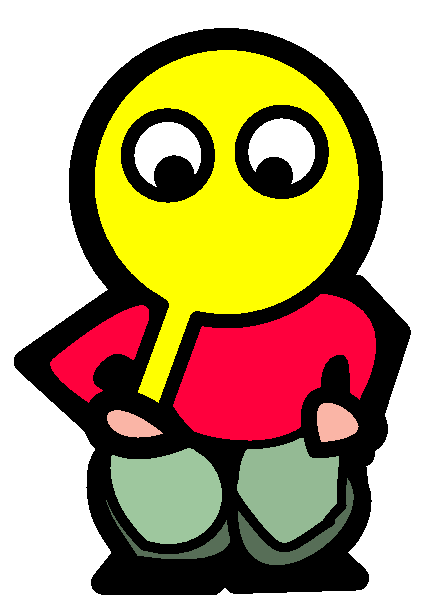Prevent 'Zone.Identifier' Files in WSL
November 4, 2024 | 368 words | 2min read
If like me, you use WSL on Windows (yes, I know shame on me), you’ve probably encountered the issue where these annoying Zone.Identifier files are created whenever you download a file in Windows and copy it over to WSL.
These files are created as a security mechanism by Windows to signal that the file came from a different security zone, such as the internet.
There are supposedly multiple ways to prevent this. I’ll list them here, try them all and pray one works.
“Do Not Preserve Zone Information” Policy
You can disable the creation of these files as follows:
- Press
Win + Rand typegpedit.msc. - Navigate to: User Configuration -> Administrative Templates -> Windows Components -> Attachment Manager.
- Select the policy
Do not preserve zone information in file attachments. - Set it to
Enabled.
If you receive a message saying that gpedit.msc does not exist, like this:
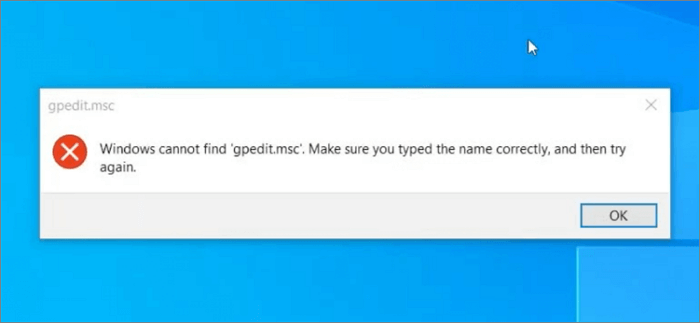
In that case, you can use the following script to enable it. Create a .bat file with the following content and run it as an administrator:
1@echo off
2
3pushd "%~dp0"
4
5dir /b %SystemRoot%\servicing\Packages\Microsoft-Windows-GroupPolicy-ClientExtensions-Package~3*.mum >List.txt
6dir /b %SystemRoot%\servicing\Packages\Microsoft-Windows-GroupPolicy-ClientTools-Package~3*.mum >>List.txt
7
8for /f %%i in ('findstr /i . List.txt 2^>nul') do dism /online /norestart /add-package:"%SystemRoot%\servicing\Packages\%%i"
9
10pause
I can’t guarantee anything about this script, I found it online(source provided below).
Registry Method
You can also disable the creation of .identifier files via the Windows registry with the following command: REG ADD "HKCU\Software\Microsoft\Windows\CurrentVersion\Policies\Attachments" /v SaveZoneInformation /t REG_DWORD /d 1 /f. Again, no guarantees—found this in a GitHub issue.
Set WSL and Windows to the Same Security Level
Go to Control Panel -> Network and Internet -> Internet Options -> Security -> Local Intranet -> Sites -> Advanced, and add *.wsl.localhost as a site.
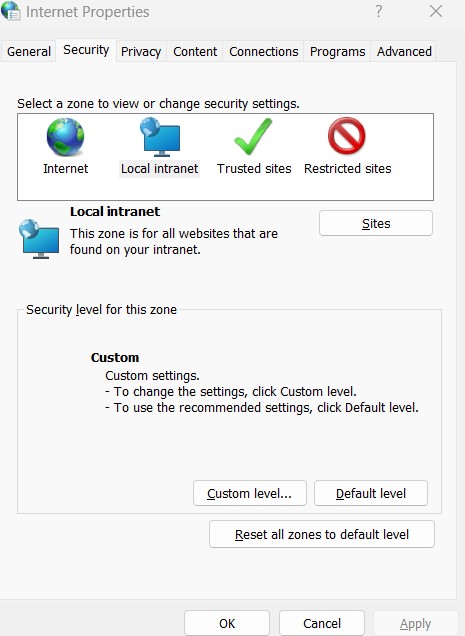
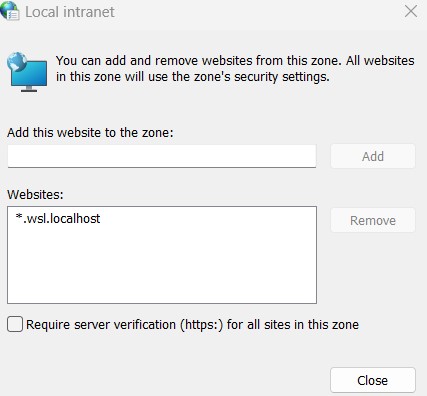
This should align the security levels of WSL and Windows, preventing new .Identifier files from being created.
The “I Gave Up” Method
If all else fails, just add the fucker to the .gitignore of your git projects.
Conclusion
It seems this bug is quite old and likely won’t be fixed anytime soon. Someday, I’ll switch from Windows to a proper operating system.

Source: